Microsoft has released update rollup 3 for DPM 2012
http://blogs.technet.com/b/dpm/archive/2012/10/10/system-center-2012-update-rollup-3-ur3-released.aspx
Issues that are fixed in Update Rollup 3 for System Center 2012
Update Rollup 3 for System Center Data Protection Manager 2012 (KB2751230)
Issue 1
After you upgrade System Center Data Protection Manager 2010 to System Center Data Protection Manager 2012, the tape management report does not display overdue tapes.
Issue 2
System Center Data Protection Manager 2012 Client Protection does not scale to the limits that are expected.
Issue 3
When you try to specify a client computer name in the DPMServerName attribute by using Windows PowerShell, Windows PowerShell crashes.
Issue 4
When the name of a Microsoft SharePoint site collection contains a space, and you perform a SharePoint item-level recovery operation in System Center Data Protection Manager 2012, the operation fails.
Issue 5
After you rename a SharePoint site in System Center Data Protection Manager 2012, you cannot restore the site.
Issue 6
The SharePoint Recovery Point Status Report displays incorrect data in System Center Data Protection Manager 2012.
Issue 7
A bare metal recovery fails in certain situations.
Update Rollup 3 for System Center Operations Manager 2012 (KB2750631)
Issue 1 When you use the 32-bit version of Windows Internet Explorer to start a web console, the Microsoft.EnterpriseManagement.Presentation.Controls.SpeedometerGaugeUIController controller does not work correctly.
Issue 2
When you run a Windows PowerShell cmdlet, you receive the following error message:
Get-BPAModel is not recognized as the name of a cmdlet.
Issue 3
When you try to change a URL in the "web application availability monitoring" template instance, the change is not applied.
Update Rollup 3 for System Center Service Manager 2012 (KB2750615)
Issue 1
When you open or close the Incident form in the System Center Service Manager 2012 console, a memory leak occurs.
Issue 2
When form control objects are rooted in the Garbage-Collected (GC) Heap, the System Center Service Manager 2012 console crashes, and you receive an OutOfMemoryException exception.
Issue 3
After you change the SharePoint site language to Turkish in the System Center Service Manager 2012 portal, the display strings are displayed in English unexpectedly.
Issue 4
When you open the System Center Service Manager 2012 console by using a Citrix application, and then you open the Incident form, you experience slow performance.


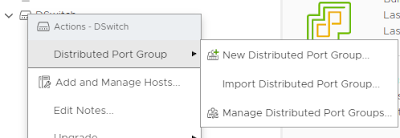
Comments
Post a Comment