Recently, Windows Update began offering the
Windows Management Framework 3.0 as an Optional update. This includes all forms of update distribution, such as Microsoft Update,
WSUS, System Center Configuration Manager and other mechanisms. The key bit here is that the Windows Management Framework 3.0 includes PowerShell 3.0.
Windows Management Framework 3.0 is being distributed as
KB2506146 and
KB2506143 (which one is offered depends on which server version you are running - Windows Server 2008 SP2 or Windows Server 2008 R2 SP1).
What does that mean to you?
Windows Management Framework 3.0 (specifically PowerShell 3.0) is not yet supported on any version of Exchange except Exchange Server 2013, which requires it. If you install Windows Management Framework 3.0 on a server running Exchange 2007 or Exchange 2010, you will encounter problems, such as Exchange update rollups that will not install, or the Exchange Management Shell may not run properly.
We have seen Exchange update rollups not installing with the following symptoms:
- If rollup is installed through Microsoft Update, the installation might error with error code 80070643
- If rollup is installed from a download, the error displayed is Setup ended prematurely because of an error.
- In both cases, Event ID 1024 may be logged in the Application event log with the error error code “1603”. For example, if you try to install update roll 5 for Exchange 2010 SP2, you may see the following description in event ID 1024:
Product: Microsoft Exchange Server - Update 'Update Rollup 5-v2 for Exchange Server 2010 Service Pack 2 (KB2785908) 14.2.328.10' could not be installed. Error code 1603. Windows Installer can create logs to help troubleshoot issues with installing software packages. Use the following link for instructions on turning on logging support: http://go.microsoft.com/fwlink/?LinkId=23127
Our guidance at this time is that Windows Management Framework 3.0 should not be deployed on servers running Exchange 2007 or Exchange 2010, or on workstations with the Exchange Management Tools for either version installed. If you have already deployed this update, it should be removed. Once you remove the update, functionality should be restored.
Ben Winzenz
Link to Source


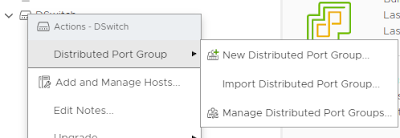
Comments
Post a Comment