I am taking notes as i am doing my upgrade to help any one who may have issues along the way.
If you dont know if you have it, open you DPM console and click [ABOUT DPM]
you will get a Version : 4.0.1920.0 (correct version)
if any other version upgrade
after the upgrade you will have to resync all your protection groups, If you did any modifications to the database you will re do it, IE: suspect tape removal, or Over due tape removal.
Since im already upgraded i can move forward.
Quick notes about my setup:
Single server : 2008 R2
SQL: 2008 R2 SP1
8GB memory
Dual Intel E5530 Processors
Since im doing an UPGRADE, im going to use the existing SQL server
After you run the Check and Install, it will say you need to do a backup of your database, do this now.
Next Enter Your Product Key
Next Specify where to install
Next you will need to create password for Security accounts (i just used the same passwords)
Begin your install

Apparently i need a SP2 for SQL on this server, guess it does not come through Windows Updates.....
About 5 minutes later DPM begins the upgrade.
OK so far so good.
OK, well looks like there is an update rollup for SP1 already (364.9 MB), so lets install that too.
Downloading...........
Still Downloading.......
Installing...........
Complete, It did not request a re-boot, but I'm going to re-boot just in case.
Ill have to update the local client as well , it throws this error
ok As expected all replicas are Inconsistent
and every agent needs an update
Ok so lets start with upgrading a 2008 R2 server's Agent.
Ok agent installs, no reboot requested, looks good
Now trying 2008 R2 server with SQL....Ok terrific
well this is interesting , i clicked one node of a 2K8-r2 core cluster and went to upgrade, it is now updating every node in the cluster....ok looks good
Ok now to upgrade a 2003 server.......no reboot request. excellent!
Permimeter agents have to be done manually, of course.
net use to this directory on your remote server
C:\Program Files\Microsoft System Center 2012\DPM\DPM\ProtectionAgents\RA\4.1.3313.0\amd64
looks like some of the perimeter agents require reboots on 2003 and 2008.
OK now to begin the consistency check on ...Everything.
looks like reporting is broken remotely, however i think that is just my setup.
Just fixed remote reporting with an old post i had....
If you have notifications setup to auto-email you , you will have to go back in and set this up.













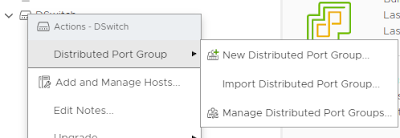
Comments
Post a Comment