vSphere U3c finally released.
Here is my lab process:
ESXi Host

I am not using vLCM as these hosts are unsupported.
Well maybe not to night , Ill check again in a little while.
Dates appear to be a bit off:
Wow... alot of updates
Here we go.......
Well... That was un event full
No option to update vCenter... guess ill check tomorrow.
Hmm nothing this morning...
Nothing found in the logs
2022-01-28T13:07:47 PM UTC [2136]DEBUG:vmware.appliance.update.update_functions:runCommandAndCheckResult failed: '--2022-01-28 13:07:47-- https://vapp-updates.vmware.com/vai-catalog/valm/vmw/8d167796-34d5-4899-
be0a-6daade4005a3/7.0.3.00200.latest/manifest/manifest-latest.xml\nResolving vapp-updates.vmware.com... 69.192.208.24\nConnecting to vapp-updates.vmware.com|69.192.208.24|:443... connected.\nHTTP request sent, a
waiting response... \n HTTP/1.1 404 Not Found\n Accept-Ranges: bytes\n Content-Length: 10\n Server: AkamaiNetStorage\n Date: Fri, 28 Jan 2022 13:07:47 GMT\n Connection: keep-alive\n2022-01-28 13:07:47 ERRO
R 404: Not Found.\n\n'
2022-01-28T13:07:47 PM UTC [2136]ERROR:vmware.appliance.update.update_b2b:
Got exception while trying discover at URL https://vapp-updates.vmware.com/vai-catalog/valm/vmw/8d167796-34d5-4899-be0a-6daade4005a3/7.0.3.00200.latest: NotFound(messages=[{'id': 'com.vmware.appliance.update.inv
alid_url', 'default_message': 'Check the URL and try again.', 'args': ['']}], data=None, error_type='NOT_FOUND') 'Traceback (most recent call last):\n File "/usr/lib/applmgmt/update/py/vmware/appliance/update/u
pdate_b2b.py", line 1513, in _discoverUpdateAt\n tempFolder)\n File "/usr/lib/applmgmt/update/py/vmware/appliance/update/update_functions.py", line 581, in wgetWrapper\n "Certificate error at target URL")
)})\n File "/usr/lib/applmgmt/update/py/vmware/appliance/update/update_functions.py", line 373, in runCommandAndCheckResult\n raise exception\nvmware.appliance.update.update_functions.LocalizableException: {
\'id\': \'com.vmware.appliance.update.download_failed\', \'default_message\': \'Download failed\', \'args\': []}\n\nDuring handling of the above exception, another exception occurred:\n\nTraceback (most recent c
all last):\n File "/usr/lib/applmgmt/update/py/vmware/appliance/update/update_b2b.py", line 1776, in processURLUpdates\n header = _discoverUpdateAtUrl(url,\'latest\')\n File "/usr/lib/applmgmt/update/py/vmw
are/appliance/update/update_b2b.py", line 1701, in _discoverUpdateAtUrl\n versionFolder)\n File "/usr/lib/applmgmt/update/py/vmware/appliance/update/update_b2b.py", line 1519, in _discoverUpdateAt\n vapiN
otFound(messageInvalidUrl(\'\'))\n File "/usr/lib/applmgmt/update/py/vmware/appliance/update/update_functions.py", line 166, in vapiNotFound\n raise ErrorFactory.new_not_found(messages=messages)\ncom.vmware.
vapi.std.errors_provider.NotFound: {messages : [{\'id\': \'com.vmware.appliance.update.invalid_url\', \'default_message\': \'Check the URL and try again.\', \'args\': [\'\']}], data : None, error_type : NOT_FOUN
D}\n'
Guess we will download the update and do it manually
7GB!
While thats downloading, gives me time to power down the VC, and take a powered off Snapshot.
Ok well it finds it on the CD ROM:
And here we go:
Just waiting at 'Converting data as part of post install'....
Looks like a post-patch.sh script is running:
2022-01-28 14:03:55,828.828Z last_component:Patch INFO vmware_b2b.patching.utils.reporting_utils Setting global ReportingFactory with identifier - last_component:Patch
2022-01-28 14:03:55,830.830Z last_component:Patch INFO extensions Found patch hook <module 'last_component' from '/storage/updatemgr/software-update8graktlm/stage/scripts/patches/payload/components-script/last_component/__init__.py'>:Patch'
2022-01-28 14:03:55,830.830Z last_component:Patch INFO extensions Executing patch hook '<module 'last_component' from '/storage/updatemgr/software-update8graktlm/stage/scripts/patches/payload/components-script/last_component/__init__.py'>:Patch' with context <patch_specs.PatchContext object at 0x7f2c14f63c10>.
2022-01-28 14:03:55,831.831Z last_component:Patch INFO last_component Running post-patch script /storage/updatemgr/software-update8graktlm/stage/scripts/post-patch.
No updates in the UI, but progress in the logs:
2022-01-28 14:06:19,233.233Z last_component:Patch INFO last_component Starting all VMware services... The immediate command stdout is redirected to file /var/log/vmware/applmgmt/startAllServices.out.log and stderr is redirected to file /var/log/vmware/applmgmt/startAllServices.err.log
No UI changes... but movement in logs:
So in my case about 41 minutes install time...waiting for services to startup now
All up and running.
So Lets check a Nested environment.

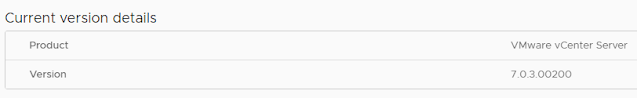






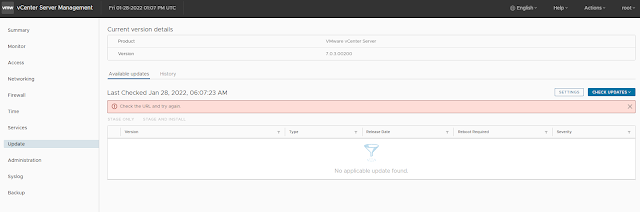








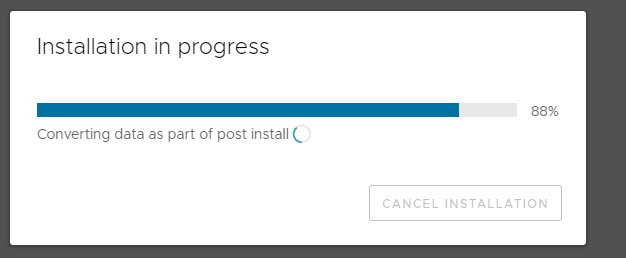






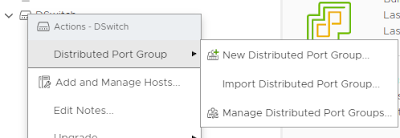
Comments
Post a Comment